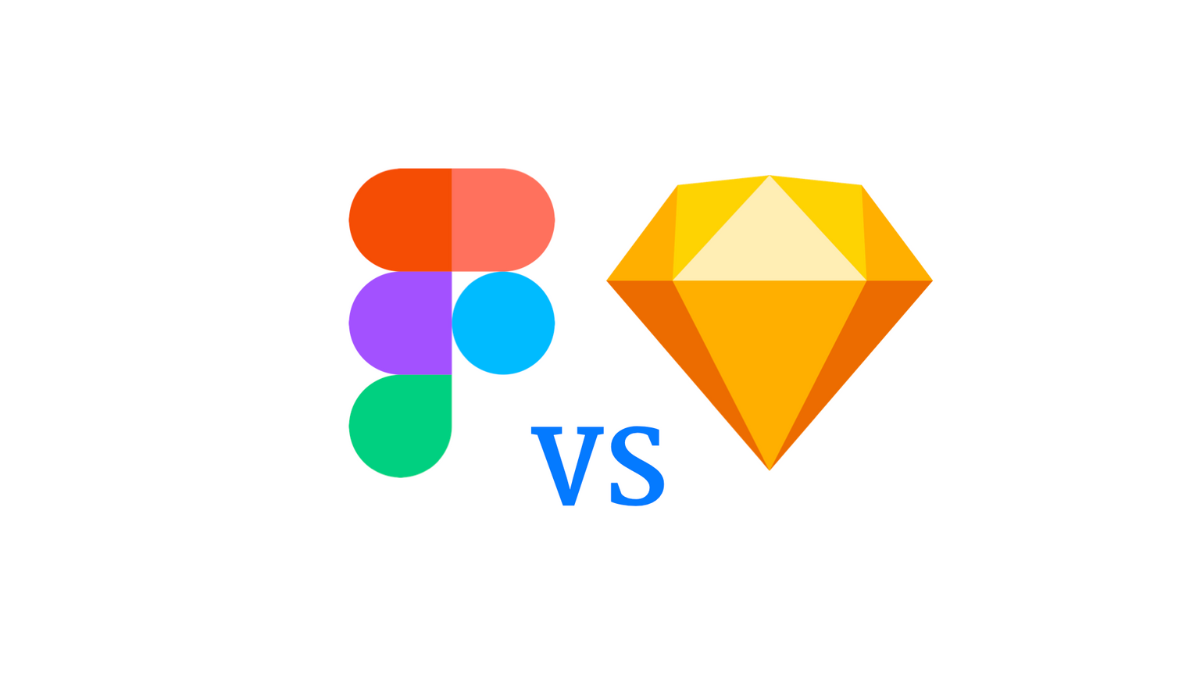Figma and Sketch are popular design tools designers widely use to create digital interfaces. Both tools offer similar functionalities and are highly regarded in the design community. The choice between Figma and Sketch depends on various factors, including the specific needs and preferences of the designer, the team’s workflow, and the project requirements. Here are some considerations to help you decide:
- Platform and Collaboration: Figma is a web-based tool that allows designers to work collaboratively in real-time, making it easier for teams to collaborate remotely. Sketch, on the other hand, is a macOS desktop application that requires additional plugins for collaboration features. If remote collaboration and team collaboration are a priority, Figma may be a better choice.
- Operating System: Sketch is exclusively available for macOS, while Figma is web-based and can be accessed from any operating system (macOS, Windows, Linux). If you or your team members use different operating systems, Figma may be a more inclusive option.
- Design Libraries: Sketch has a robust ecosystem of design libraries and plugins, making it a popular choice among designers to create design systems and libraries for efficient design workflows. Figma also offers design libraries and plugins, but since it’s web-based, it allows for more seamless sharing and updating of design components across different files and projects.
- Prototyping and Animation: Figma and Sketch offer prototyping and animation features, but Figma has a more advanced prototyping functionality with support for interactive and animated prototypes. Figma allows designers to create interactive components, add animations, and create complex interactions, making it a better choice for prototyping and animation workflows.
- Pricing: Figma offered a free plan with limited features and paid plans with additional features. Sketch requires a one-time purchase with updates included for one year and an additional subscription for continued updates after that. The pricing structure of Figma may be more flexible for individual designers or small teams, while Sketch may be more cost-effective in the long run for larger groups.
- Learning Curve: Both Figma and Sketch have relatively short learning curves, especially for designers already familiar with design tools. However, Sketch has been around longer and may have a slight advantage in terms of a larger community and more available learning resources.
In conclusion, both Figma and Sketch are powerful design tools that designers widely use, and the choice between them depends on various factors such as platform and collaboration needs, operating system preferences, design libraries and plugins, prototyping and animation requirements, pricing, and learning curve. It’s important to evaluate your specific needs and preferences and choose the tool that best fits your workflow and project requirements.